
For Just Paint readers with good memories, this article may appear as the third in a series going back to Just Paint #21 and Sarah Sands, Subtleties of Color, followed up by Running the Color Gamut in issue 26. While it’s not necessary to read either of those articles to appreciate the story behind the GOLDEN Virtual Paint Mixer, one can easily see through these stories and studies, the foundation of what is currently being realized.
That said, it will be very helpful to have experienced the Virtual Paint Mixer [MXR] when reading this article, so we encourage everyone to go to MXR and play with this new, and we hope very helpful resource on the Golden Artist Colors. Web site.
For the people close to the development of MXR, the term “odyssey” will appear more of an understatement than hyperbole. The reality of Web content is that it is intangible, so many spectacular things flash before the eyes and as quickly as they become an integral part of this universal consciousness, they evaporate to the dark of yesterday’s technology, news and fashion. The properties that endure do so by continually running through the cycle of ideation, development, implementation, and analysis. Wash, rinse, repeat. ad infinitum.
You may interpret this as a preemptive apology or excusing of any flaws or inadequacies of MXR as it exists at this reading, but this tool will only help artists as long as it remains a work in progress. If you take nothing else away from this story, it must be that this is just the beginning.
But, this question of beginning also has a discrete answer: November 2010.
Roughly two years ago the team at GOLDEN began discussions about the state of the company Web site and our desire to modernize and (most importantly) truly engage artists.
By analyzing the most viewed pages and terms searched within our site, we recognized that color mixing was a powerful concept. It was a very short leap to a discussion of why this was such a focus and how we could help artists master one of the more difficult skills associated with painting, or simply to help people get more out of the paints they buy.
For people just starting painting, and even some with experience, the mixing dynamic is rarely as simple as mixing yellow and blue to get green. Even when that combination works perfectly, the sense of proportion can surprise people. Like how a very tiny dab of Phthalo Blue will transform a mass of yellow into a very deep green.
Only the most patient and intent students will make it through a discussion of inorganic versus organi . pigments. The misleading sound of those terms and the technical nature of pigment as a component of a paint system, transparency, opacity, and tint strength, all wield great influence over what happens on the palette and envelope the concept of mixing colors in mystery. Yet, few artists have the luxury of buying every color available and even with every color at your disposal, mixing happens.
We needed a tool that would demystify paint mixing. We wanted to flatten the learning curve and inspire people to try new colors with more confidence. What we needed, or so we thought, was a way to mix a lot of paint without wasting a lot of paint. A virtual paint mixer seems like such an obvious thing — and we were aware of some attempts at this concept available on the internet.
The main challenge for any virtual paint mixer is capturing the dynamic of actual paint. While it has always been a challenge to represent paint colors effectively on the Web (see my last article) . this concept has the added challenge of capturing not only how the color appears on its own, but how that color influences other colors in mixtures. This is where the extensive data resource GOLDEN is known for, kicks in. We know our paints inside and out. We.ve tinted them and extended them and measured them for transparency and opacity, tint strength and even reflective surface qualities.
This new tool needed to account not just for blue and yellow making green, but how much of each would be required to make whatever green an artist wanted. Each color would have to be mapped for a set of qualities that make up their mixing dynamic, and then proportions needed to be calculated and reported. And while we were wrapping our heads around that challenge, we revisited a color matching concept that we had been kicking around for years. This meant the mixing dynamic of paint now had to be reconciled to the way color appears on the computer to reverse engineer a mixture of paint that matches some point on an RGB spectrum or a spot within an image.
Just to be clear, whether this sounds like a large or small programming challenge to the average reader, it is still only part of a larger plan.
Remember that in 2009 GOLDEN had gone through the methodical exercise of running out the entire Heavy Body color line in five tints and four glazes. All that data would seem to be a logical starting point for a virtual paint mixer. We even had academics outside of GOLDEN inquiring about using that data for their own projects. It never seemed as if it would be simple, but it seemed very do-able. Our first pass at the mixer was little more than an interactive navigation of the colors on the Tint & Glaze poster. This was obviously not a mixer, but it made the discussion of how we could or should interact with color online more productive.
Navigation was the first gate to build and get through. We looked at a large number of color navigation systems online and liked them. Many were fascinating, mesmerizing, and just plain cool. But they had limitations, mostly due to the fact that they were theoretical. While it seemed intuitive to navigate color in a three dimensional space (and I mean space as they frequently had a NASA-like quality), this only works for the perception of color, or light, and misses the tangible universe of paint and all its physical qualities. Even when replicating the subtractive dynamic of color mixing with these theories, we could not find any that accounted for all the other qualities of paint: tint strength, opacity, luminosity.
Ironically, the solution would have to be far simpler than the theoretical examples we studied. We were driving toward a far more complicated result, but we needed a much more simple and intuitive path to that result. We decided to forego theory and just paint. Look at how artists find paint (not color) and interact with our product. Color charts and tubes of paint were seen as practically ubiquitous concepts among artists and became the basis for our interface.
What you’ll find in the mixer are paint tubes and a big swatch, rather than orbs in a galaxy of color. And the palette itself is adjustable, limiting the mixtures to the lines of products you work with, or even the handful of colors in one of our mixing sets. And, soon, just the colors you specify in your personal palette.
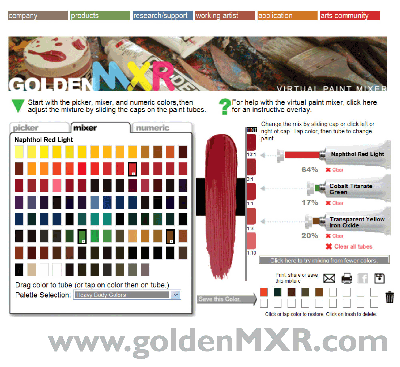
Okay, stop right here. We asked you at the beginning of the article to check out MXR and experiment with it before delving too deep into the article. You didn’t do that, did you? Just take a few minutes to check it out. You’ll be glad you did — honest! The rest of the article will make more sense if you do. That is, if you ever get back to reading the rest of the article.
Tap a color, then a tube, slide the cap left and right to adjust the amount of each color in the mixture, and the big swatch will show you the color you’ve mixed, along with five tints for that color. You can click on the numeric tab and see what the color would translate to in RGB, L*a*b, and CMYK, or reverse engineer a mixture from one of those formulas.
If your starting point is an image, sketch, photo, or other reference, you can upload that to the mixer and sample colors for mixing. Again, the palette limitations allow you to identify mixtures from the colors you choose. You can get the best two-color or single color match (though it may take a while).
Even though the mixing concept was fully formed and the programming initiated, the range of capabilities would change and evolve on a practically constant basis through the fall of 2011.
More basic deliberations included the number of colors available for mixing, possibly allowing users to mix four, five or six colors. Again, the complexity of the calculations and resulting mixtures seemed to diminish the benefit of such features, so we limited the mixing capability to three colors and opted to show the resulting tints next to the primary result. This also helped move the image tool along, as some technical parameters are needed for people wanting to quickly match colors in an image. Limiting the mixtures to three colors is more practical for someone building a palette for a project.
Another vital dimension of this project is its social and commercial nature. Among the objectives for the GOLDEN Web site is that of fostering community. We wanted artists to have the opportunity to collaborate over the tool and share mixtures with colleagues or with their local art materials retailer. .The Report. users get when they share or print a mixture includes all the colors and percentages mixed, as well as the item numbers corresponding to that color in each of GOLDEN.s three main color lines. The .save. feature captures not only the primary mixture, but all the saved mixes below to bookmarked links users can return to from their browser.
We have had the opportunity to show our GOLDEN Virtual Paint Mixer to our retail partners and many have requested the ability to put it on their Web sites. So expect to see this tool as a resource in quite a few locations.
As of this writing, we’ve collected hundreds of user surveys to help focus our efforts on refinements for the official launch version you can experience today. The Virtual Paint Mixer brings some things into critical focus for GOLDEN: change is constant; we’ll probably never stop refining this tool, just as we’ll never stop developing new tools to help artists realize their vision.
About Christopher Farrell
View all posts by Christopher Farrell -->Subscribe
Subscribe to the newsletter today!
No related Post
